The 9 best work schedule apps for team scheduling
The right work schedule app can simplify the scheduling process, minimize conflicts, and promote seamless communication within your team.
However, many business owners and people managers are still making their jobs harder by using manual, time-intensive, and inefficient scheduling processes. In fact, QuickBooks found that 45% of U.S. shift workers were still getting a paper schedule in 2017.
In this post, we’re taking a closer look at nine of the best work schedule apps to help you make an informed decision.
Why do you need a work schedule app?
A work schedule app helps businesses allocate resources, plan shifts, and assign their employees’ schedules efficiently. These apps often come with features that allow you to create, organize, and track work hours, projects, tasks, and calls/meetings, as well as send reminders.
Whether you are creating your own makeshift work schedule app or using software, here are some of the benefits:
- Allocate resources effectively: Work schedule apps help users prioritize tasks and allocate time effectively, leading to better productivity and organization.
- Provide a single source of truth: If you are still using paper time sheets and schedules, it is easy for information to get lost. Work schedule apps provide a single source where your employees can quickly see their schedule.
- Access your schedule from anywhere: Most work schedule apps have a mobile app, so employees can see when they are working next, get their pay stubs, or adjust their schedule from their phones. Users can access their work schedules and tasks from multiple devices, making it easy to update and manage their workload on the go.
- Get real-time reminders and notifications: This helps reduce no-shows since you can get email, text, and in-app reminders for your next shift, important meetings, or when your manager needs to make a change to your schedule.
- Streamline your scheduling processes: From scheduling employees’ shifts and minimizing scheduling conflicts to approving PTO requests and generating timesheet reports, these tasks are repetitive and time-consuming for managers. That’s time they can’t spend coaching their direct reports or on other strategic initiatives.
1. A simple spreadsheet
If you have a small team, then you can often create your own DIY scheduling app for free in Google Sheets or Excel. Plus, there are countless free scheduling templates you can use or customize to get started.
It is easy to share a schedule spreadsheet, and it can be accessed quickly on a computer, tablet, or smartphone.
However, if you have a large team or multiple people need editing access, using a spreadsheet can become problematic. It is easy to lose track of who made what changes and for things to get overridden.
2. Google Calendar
Another free option is to create a shared Google Calendar to set up and coordinate your employees’ work schedules.
Everyone included on the schedule will be able to see the schedule on a calendar view. Additionally, Google Calendar is cloud-based, making it easy to access anywhere.
That said, it can be difficult to use if you have many people to schedule. Additionally, if changes are made to the schedule, you’ll need to send out a calendar invite reminder to notify people. As a result, Google Calendar typically works best for small businesses scheduling five or fewer people.
3. Shifty
Shifty is an iPad scheduling app designed to help small brick and mortar businesses with scheduling shift workers. It uses a simple drag-and-drop system to make it easy to use whether you’re managing one person or staff on an iPad. You can enter and save data that rarely changes, like shift patterns, staff, and duties, so it’s in Shifty’s system. Additionally, the app lets you assign responsibilities and tasks, so your employees know what to do during their shifts.
One thing worth noting is that schedules are sent to employees by email. Additionally, when changes are made to the schedule, a new version will need to be emailed, and you’ll need to ensure that everyone knows to use the new version.
It also doesn’t allow you to track time-off requests or notify you if you’ve double-booked an employee.
Shifty is available for a one-time fee of $19.99, helping businesses avoid a monthly or annual fee.
4. Sling
Sling is a work schedule app designed for retail, hospitality, healthcare, and restaurant businesses. Its shift scheduling features are made to handle complicated shift scheduling with ease.
It is easy to share schedules, assign to-do lists, and communicate updates with your team without ever leaving the app. No need to use another tool or send emails anytime you update someone’s schedule or when an employee needs to clock in or out.
Sling also offers labor-cost and time-clock tools to assist managers with their jobs, as well as notifications and alerts if someone’s shift is double-booked or there is an overlap. For instance, employees can clock in and out of their shifts from their phones, tablets, or a central computer.
Sling offers a limited free plan with an unlimited number of employees, managers, and locations. However, you need to pay at least $1.70 per user per month if you want features like time tracking, workforce management, task management, and more advanced communication features.
5. DeskTime
DeskTime is a work scheduling and time-tracking app that works for companies of all sizes. This tool can help you increase your performance, schedule shift changes, measure productivity, track attendance, and help you manage your workflow.
For managers, you can use it to save time when planning and tracking shifts, along with monitoring attendance and productivity. For instance, companies that have fixed shifts can create shift templates to streamline scheduling. You also can easily see which employees are remote or in the office, and even use the app to calculate salaries — avoiding separate spreadsheets or counting hours manually.
Employees can also use the app to make shift requests and indicate their preferences.
There is a freemium version available for freelancers or solopreneurs. Paid pricing starts at $6.42 per user per month.
6. Connecteam
Connecteam is an all-in-one workforce management app. This app may be overkill for many small businesses since it is a full workforce management solution. However, one notable time-tracking feature is the ability to include GPS coordinates alongside when an employee clocks in and out.
Connecteam has a free plan for small businesses with up to 10 users. Paid plans start at $29 per month. However, if you have more than 30 users, you will be charged extra, with the amount varying depending on your plan.
7. When I Work
When I Work is a cloud-based work scheduling and time-tracking app for shift-based workplaces of all sizes, including single or multiple location businesses.
The work scheduling features help you save time when scheduling your hourly employees, including making it easy to manage time off requests, shift switches, trade shifts, and view team availability directly from the app. The app also incorporates a time clock to track on and off shifts with GPS capabilities. You can also track attendance, time off, and breaks. You can export timesheets directly with your payroll provider to streamline the payroll process.
It is also easy to communicate any changes in-app. For instance, employees receive mobile alerts if their schedule changes, and managers are notified if an employee makes a request for time off. Group email and custom texting are also supported. You can send all team members a single message, send one-on-one messages, instant messages, or group chats. Communication is in one place and secure.
Paid plans start at $2.50 per user per month.
8. Time Doctor
Time Doctor is an easy-to-use work schedule app that also offers time tracking and productivity insights for small to large businesses, whether they work remote, hybrid, or in person.
The work schedule features make it easy for managers to create and edit schedules, even if your workforce is located in different time zones.
However, it is best known for its reporting capabilities, including attendance reporting, hours tracked by employees in a date range, timeline report, activity summary report, and total hours worked on a specific project. These features help managers track work time and productivity patterns.
Time Doctor offers a free 14-day trial with no credit card required. Paid plans start $70 per user per year.
9. SavvyCal
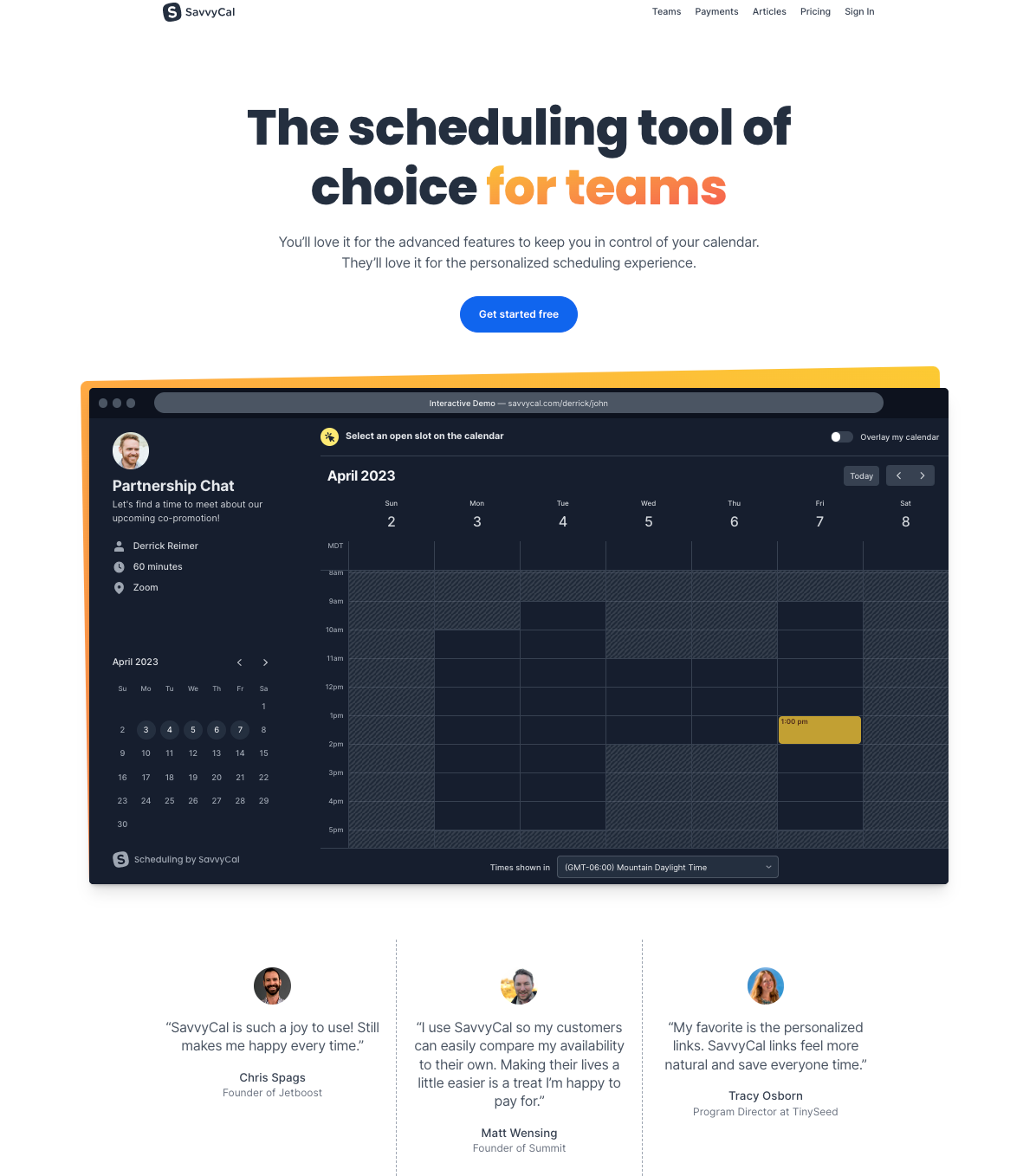
If you have a lot of meetings and are looking for a delightful scheduling experience that you and your team will love, SavvyCal is a great solution.
Some notable team scheduling features include:
- Collective Scheduling: Need to include multiple people from your team for a sales call? You can use SavvyCal’s collective scheduling feature to show only the times that everyone is available.
- Round Robin scheduling: You can use SavvyCal’s Round Robin feature to show your team’s (or a select few team members’) availability and then randomly assign one of them as the event organizer.
- Connect all of your calendars: You can connect all of your existing work and personal calendars to SavvyCal. So, you no longer need to worry about meeting overload, double booking yourself, or other scheduling conflicts. Plus, you can send people a link to your calendar (with calendar overlay), not a list of time slots, if they need to book a meeting with you.
- Create unlimited meeting polls: Trying to organize a call with 3 or more people and don’t want to send a ton of back-and-forth emails. Just set up a meeting poll in SavvyCal and book the time that works best for everyone.
- Integrate with your existing tech stack: SavvyCal integrates with the tools that your team is already using. Some popular integrations include Zoom, Microsoft Teams, Stripe, and Zapier.
Ready to take back control of your calendar? Get started for free.
Table of Contents
Join thousands of happy customers
SavvyCal is a best-in-class scheduling tool both you and your recipients will love
Get started