Sending your scheduling link shouldn’t feel weird
Most scheduling tools put the burden on the recipient.
SavvyCal makes it easy for both parties to find
the best time to meet—in an instant.

“SavvyCal is such a joy to use! Still makes me happy every time.”

“I use SavvyCal so my customers can easily compare my availability to their own. Making their lives a little easier is a treat I’m happy to pay for.”

“My favorite is the personalized links. SavvyCal links feel more natural and save everyone time.”
Finally, a scheduling tool both the sender and the recipient will love ♥️
Make personalization a priority
Create personalized links in seconds to make a great impression while also reducing the steps needed to schedule a time.
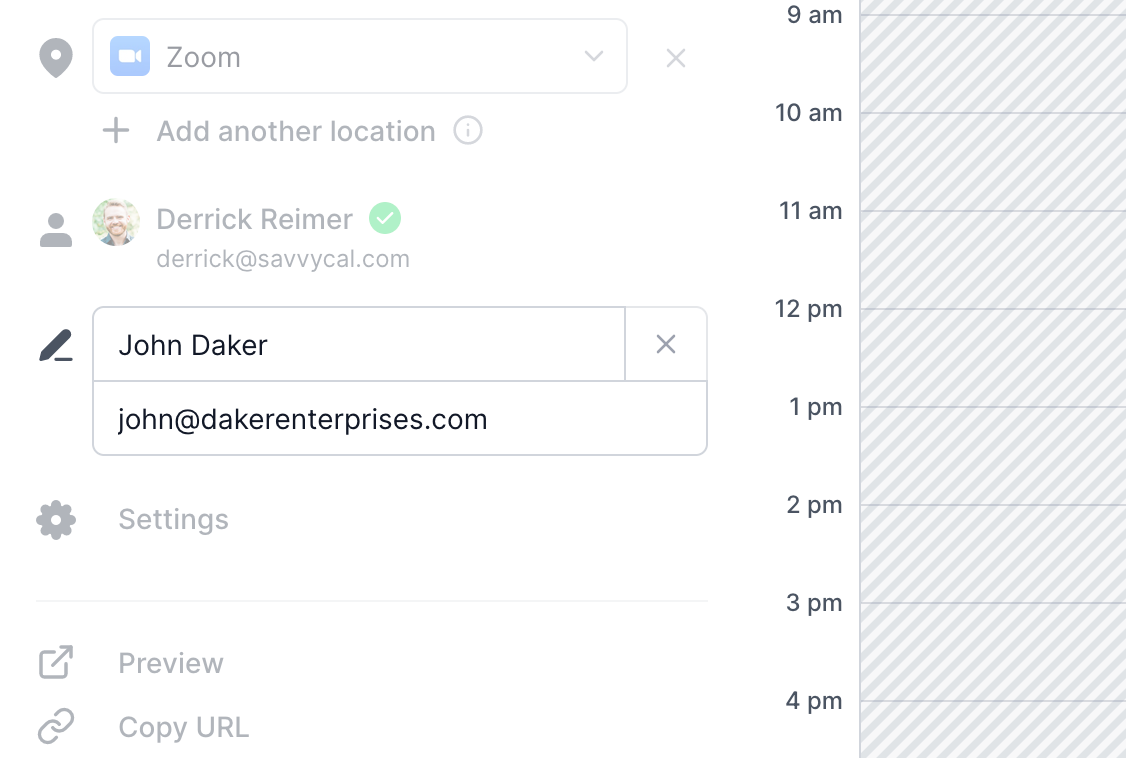
Instantly find a time that works for everyone.
Allow recipients to overlay their calendar on top of yours to easily find mutual availability.
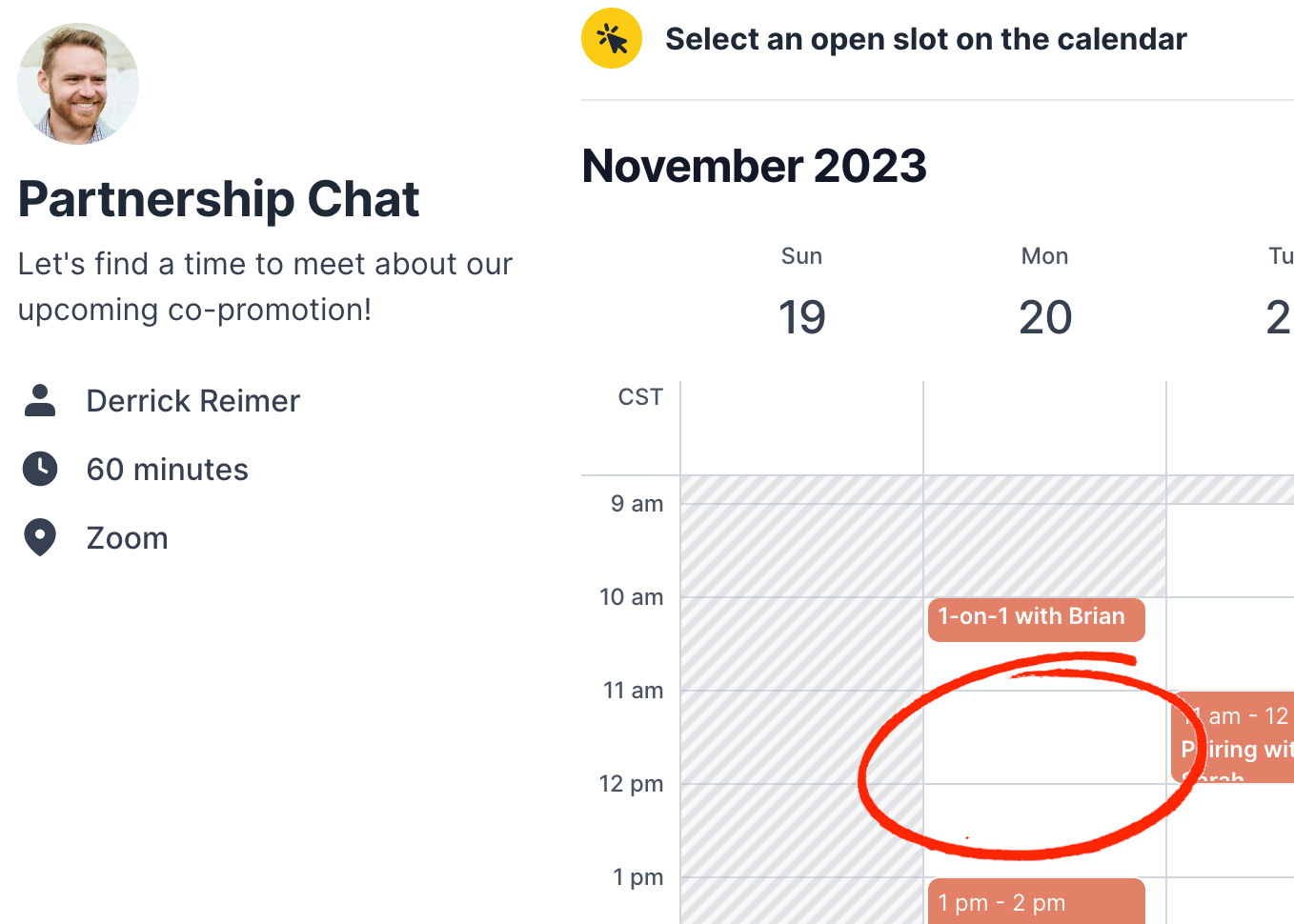
Adjusting availability should save time, not waste time.
With SavvyCal, you can quickly make changes across multiple meeting types at the same time.

Set preferred times you’d like to meet.
Present availability windows in a particular order to encourage recipients to pick the optimal time.

Protect yourself from meeting overload.
Set limits for how many meetings can be booked per day, week, or month so you always reserve time for deep work.
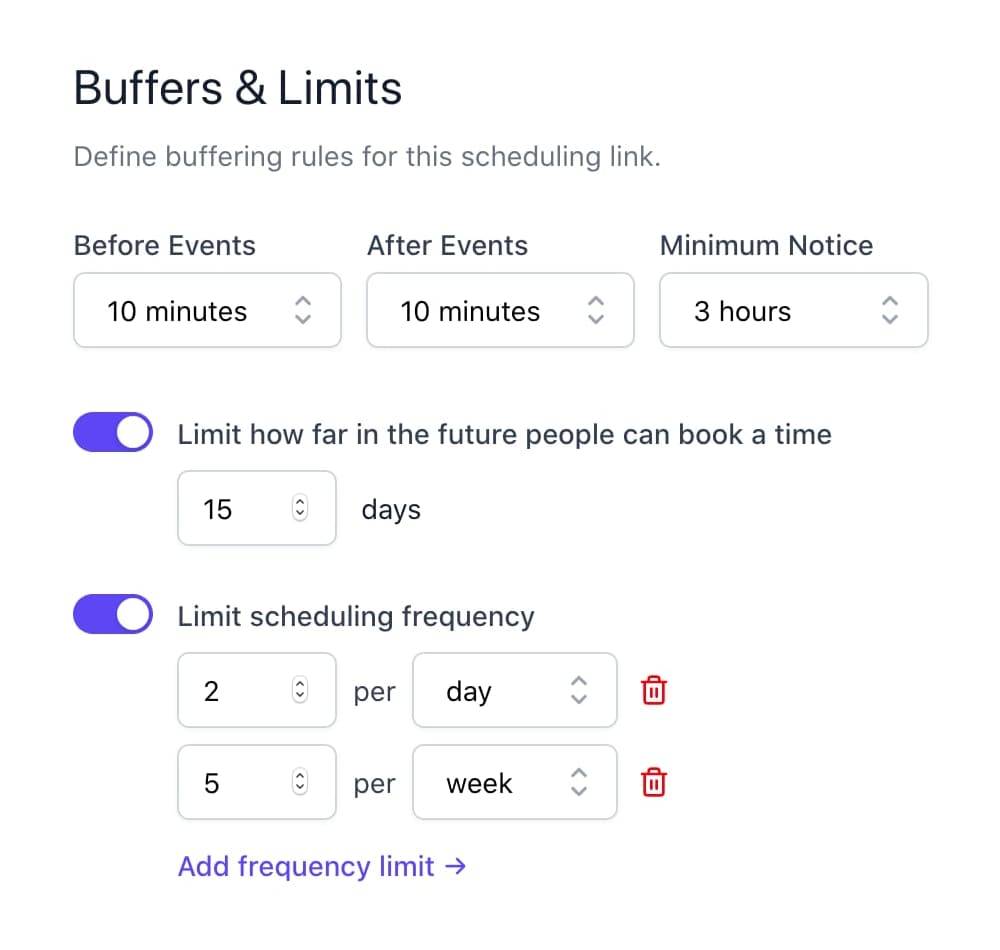
Customize availability on the fly.
Preview and manually allow or block off time before sending so you can share your availability with confidence.
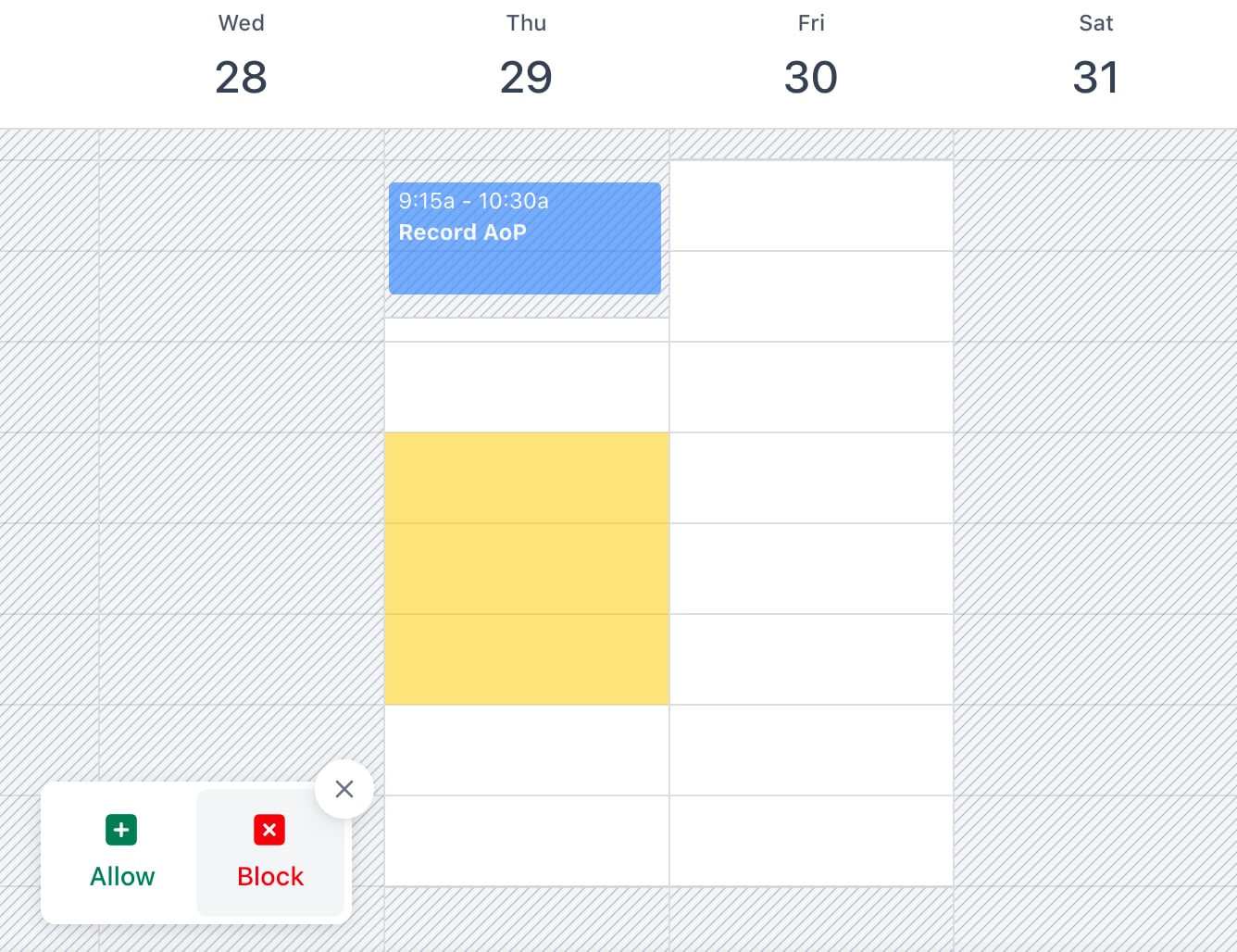
Work-Life integration made easy.
Check for conflicts across multiple calendars and set which calendar you want to store each meeting in.

Offer multiple duration lengths for each link.
Allow recipients to book as little or as much time as they need with you without having to send over multiple links.
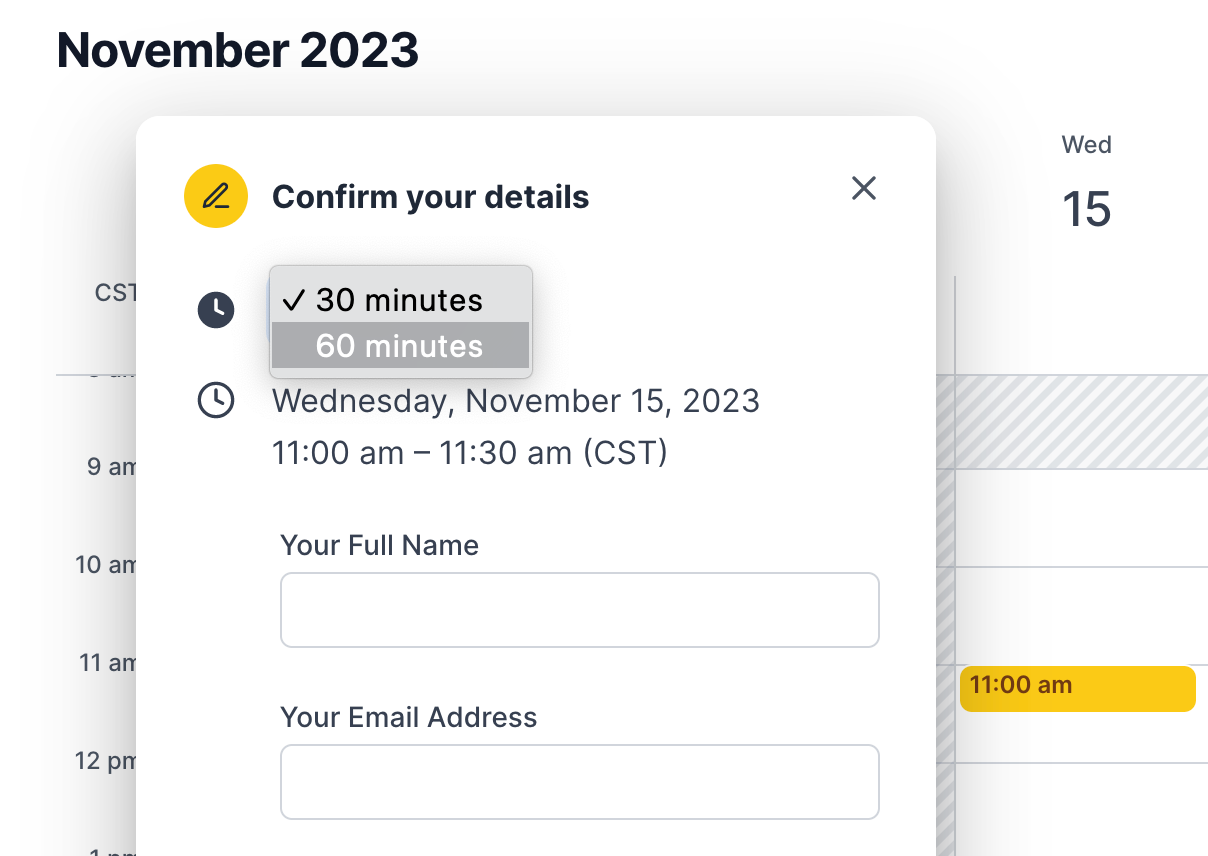

“SavvyCal makes me feel better about finding time to meet with clients, partners, and colleagues. It goes beyond similar tools by removing the awkwardness of imposing your schedule upon others.”
I want you to quit wasting time
trying to find a time

Hey 👋 I’m Derrick, the founder of SavvyCal.
There are a hundred and one scheduling tools out there to help you avoid the awkward dance of finding a time to meet. And while they’re certainly convenient for the person sending a link to book a time with them, are they actually convenient for the person receiving the link?
The traditional scheduling tools put the burden on the recipient, which can be even more inconvenient than trading emails in the first place. Recipients have to click back-and-forth between screens to check their calendar. Can’t find a time that works for them? They’ll have to request another link. Need a longer meeting time? Yep, request another link.
We believe using a scheduling tool should be just as easy for the recipient as it is for the sender.
And while we’re at it, we’re also going to help you optimize your schedule by presenting preferred times, limiting meeting frequency, and customizing your availability on a per-link basis.
Let’s finally make scheduling collaborative.
— Derrick Reimer, Founder
Integrate all your essential tools
We play nicely with other tools in your scheduling workflow.
Google Calendar
Create events on your Google Calendar and check for times when you are busy.
Outlook Calendar
Create Outlook Calendar events and check for times when you are busy.
iCloud Calendar
Create Apple iCloud calendar events and check for times when you are busy.
Fastmail Calendar
Create events on your Fastmail calendar and check for times when you are busy.
Zoom Video Conferencing
Automatically create unique Zoom rooms for new events.
Google Meet
Add Meet links to your Google Calendar events.
Microsoft Teams
Add a Teams conferencing room to your Outlook events.
Chrome Extension
Access your scheduling links from any webpage.
Slack
Notify channels when events are scheduled or changed.
HubSpot
Create leads and record activity when someone books a sales call.
Close.com
Create leads and record activity when someone books a sales call.
SquadCast
Create unique recording sessions for your events.
Fathom Analytics
Add privacy-first analytics to your scheduling links.
Podia
Embed your scheduling link on your Podia Coaching page.
Zapier
Automate tasks in other apps when events are scheduled.
Webhooks
Listen for when new events are created or updated.
Stripe
Collect payments during your scheduling flow.
Userlist
Create users and track events in your Userlist account.
Digioh
Embed your scheduling link directly on your Digioh box.
Raycast
Access your scheduling links directly from Raycast.
Whereby
Attach Whereby meeting rooms to calendar invites.
Looking for another integration?
Switch in 15 minutes or less
You shouldn’t have to feel weird about sending out your scheduling link. Switch to SavvyCal and people will be complimenting you on the scheduling experience. It’s the scheduling tool both you and your recipients will love.

“After I switched to SavvyCal, people are complimenting my scheduling experience! Thanks for making me look good.”