How to Block Calendar Spam

Most of us are all too familiar with spam—sketchy emails, texts, or calls. Email service providers have made it simple for people to mark emails as spam and block unscrupulous senders. And phones come with settings to help us block and report spam texts and spam calls.
Unfortunately, spammers have also adjusted their methods, and now they’re targeting another digital space: your calendar.
Our time is precious, so watching your schedule fill up with invites from random “people” is frustrating. Here, we’ll cover a few types of calendar spam and some strategies that will help you prevent and manage calendar spam.
What is calendar spam?
Much like email spam, scammers use shady links to add your email address to a calendar invite list. Then, they can add events to your calendar without your permission. These scammers often embed malicious software within seemingly normal calendar invites, making it difficult to assess legitimacy at first glance.
Once spammers get access to your email address, your calendar could fall into total disarray. It’s easy to let a couple of weird invites slip, but they could be a warning that a much larger problem is on its way. Let’s look at some ways that can help you prevent headaches like this.
Problems that come with calendar spam
Calendar spam clogs up your feed and makes it hard to keep up with the work you actually need to do. This is especially challenging when you and your team are working remotely. If you want to be an effective team despite the distance between you, it’s important that every member of your team is on the same page.
And for many of us, the more cluttered our inboxes and calendars are, the harder it is to focus on what we need to accomplish. Clearing out spam is time-consuming — time that you could be spending on deep work. While some of this clutter is inevitable, you can take some steps to mitigate calendar spam before it happens (so you can focus on tasks that really matter).
Proactive strategies to avoid calendar spam
In the ideal situation, we can avoid the problem before it even begins. In this case, that takes us back to the links that spammers use to get access to your email address and personal information. (A lot of this may feel like basic digital safety tips, but it’s still important to address.)
We have to be careful about the kinds of links we click. Unsurprisingly, you’ll often get signed up for unwanted newsletters if you click haphazardly. And the more people that have access to your email address, the more opportunities there are for it to fall into the wrong hands.
The unfortunate reality of the modern web is that you should double-check links, event invites, and the site it’s hosted on unless you’re sure they come from a trusted source.
- Make sure that the event link you’re clicking on is actually for the event it claims to be — that is, make sure it’s created by the people or company hosting the meeting and not someone masquerading as that company.
- Keep an eye out for typos or misspellings. Sometimes just a letter or number will be off, but an innocent mistake is enough to kick you to an entirely different, spam-ridden site.
- Be careful if you’re redirected to another site from the one you initially clicked on. Sometimes that’s done for legitimate reasons, like a new website, but it’s often the first warning sign that something suspicious is going on.
Again, as basic as some of this might sound, it’s good to revisit. If you carefully double-check all of the calendar links you click on, you’ll save yourself from a lot of potential calendar spam (and headaches).
How to handle calendar spam
Let’s pretend you’ve already clicked on a couple of links you shouldn’t have, and now your calendar and email inbox are being inundated with seemingly endless meeting requests.
Don’t worry; all is not lost. Most calendar apps offer ways to limit the number of events that are added to your calendar, which should help cut down on the calendar spam you receive.
Let’s go over the steps for a couple of different calendar apps:
How to block calendar spam on Google Calendar
Dealing with calendar spam in Google Calendar is fairly straightforward. The thing we need to control here is who is given permission to add you to an event.
Keep your Google Calendar free from spam, by selecting to display events on your calendar only if they come from a sender you know. If selected, you still get email event invitations from unknown senders, but they appear on your calendar only after you accept. #GoogleUpdate pic.twitter.com/HZUMHYcp98
— Google Educator Groups (@GegProgram) July 21, 2022
To fix this:
- Go to your settings screen and select “Event settings.”
- In the drop-down menu, change the option that says “Add invitations to my calendar” to “Only if the sender is known.”
- Now scroll down to the “View Options” section, and uncheck the box that says “Show declined events.” This prevents Google Calendar from showing spam that you’ve declined.
It’s not a perfect system, but these simple setting changes help cut back drastically on calendar spam invites.
How to block calendar spam on Apple Calendar
Many workplaces use Mac systems, and if that’s the case with your job, you most likely use Apple Calendar. For this application, getting rid of calendar spam is simple.
To unsubscribe to a spam calendar:
- Open the Calendar app.
- Click on the spam event.
- Select “Unsubscribe” from this Calendar at the bottom of the screen.
- Click “Unsubscribe” to confirm.
To remove a spam event: All you need to do is report the meeting as spam, and it will automatically be removed from every computer or phone that is running off your iCloud account.
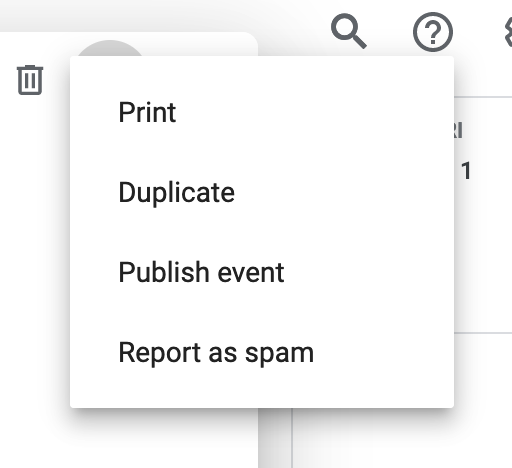
That will remove the event from your devices and keep that address from sending you invites again.
How to block calendar spam on Windows Calendar
Unfortunately, Microsoft Calendar doesn’t really offer a great option to report spam events. Instead, they offer an account-wide setting that will disallow automatic meeting requests.
You’ll lose your ability to automatically book meeting requests with your colleagues, but if spammers have gotten ahold of your email address, it might be your best option. You can also delete the whole series of calendar invites, but some people believe that just helps the spammers validate that your address is a real one.
If you decide you want to block all automatic meeting requests:
- Under the File menu, choose “Options.”
- Then select “Mail” to get to your mail settings.
- Under the Tracking options, you’ll see the option to “Automatically process meeting requests and responses to meeting requests and polls.” Toggle that option on.
- Depending on your version of Outlook, save your settings.
It’s a secure method to eliminate calendar spam, but it also means that none of your meeting requests — including legitimate invites — will be approved until you click “Accept” in the email invitation. So, you could miss a meeting request if you don’t stay on top of your inbox.
How to block calendar spam on Yahoo Calendar
Yahoo manages calendar spam just like email spam: They suggest that when a scammy event invite lands in your inbox, you mark it as spam (by clicking the “spam” button). Unfortunately, you’ll have to delete the event from your calendar separately. Don’t respond to the invitation because that sends a response to the spammer.
You can also block the sender or unsubscribe from the mailing list.
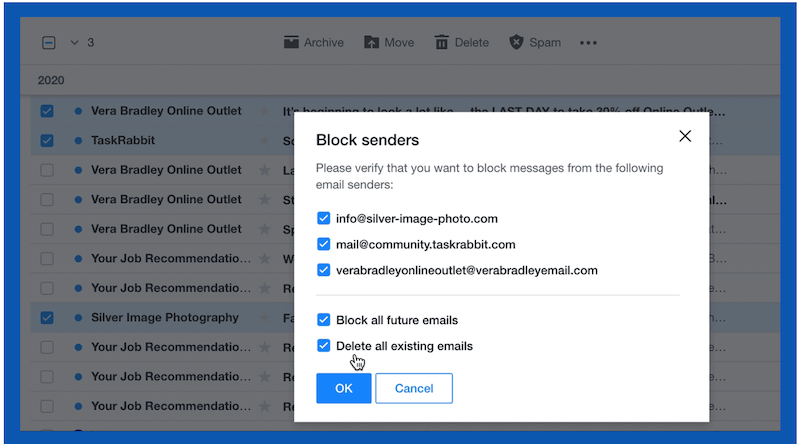
Other options to explore
Using a dedicated scheduling tool like SavvyCal can help you and your contacts avoid calendar spam. Single-use links, prepopulated recipient information, time blocks, and meeting limits keep your calendar organized and free from calendar spam.
It’s a hassle-free and trustworthy option for scheduling meetings.
You can even require approval before events are confirmed.
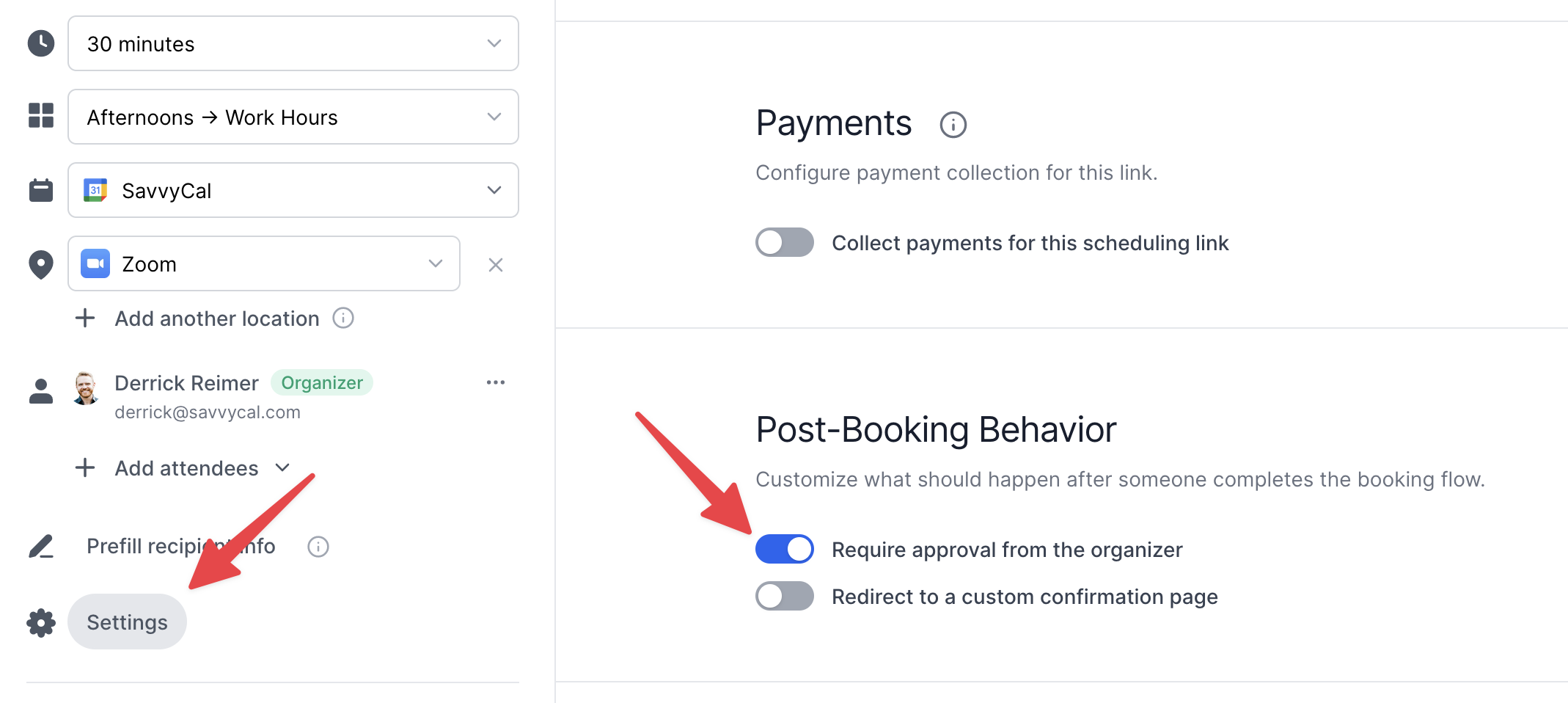
One of the risks with sharing around a multi-use scheduling link is receiving bookings on your calendar that you did not agree to (how awkward!). This feature helps guard your time by allowing you to add an approval step before events make it on your calendar.
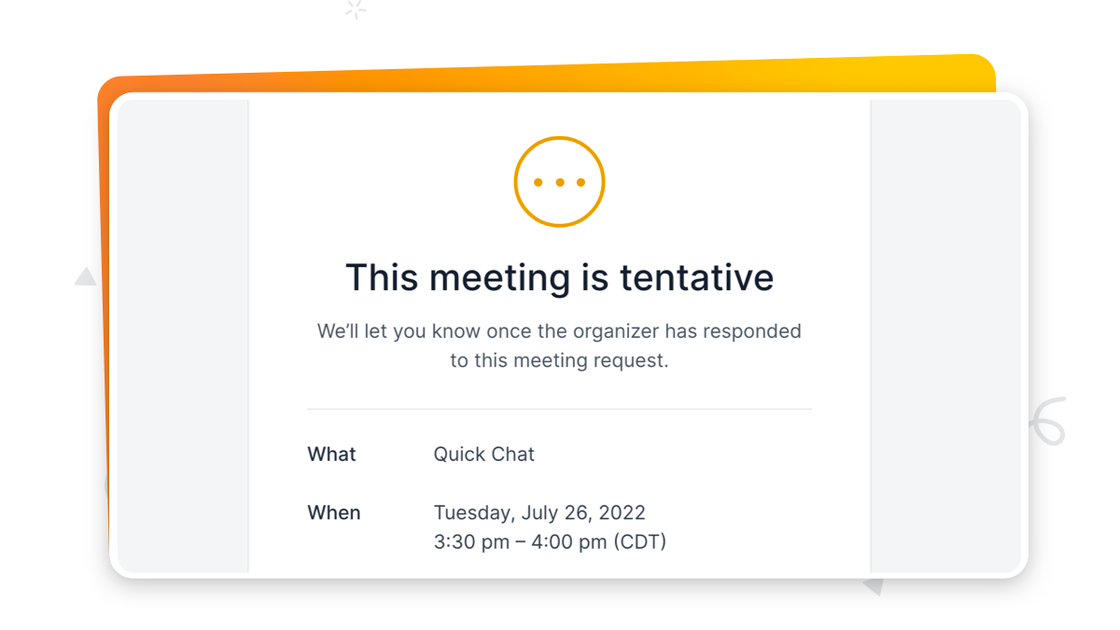
If you approve, SavvyCal will send out a calendar invitation to all the attendees. If you decline, SavvyCal will email a notification to the scheduler letting them know.
Steer clear of calendar spam
Calendar spam affects your productivity, can compromise your personal information, and could impact your communication with clients, customers, and your team.
Here are a few reminders to keep your calendar spam-free:
- Be careful when clicking links to add events to your calendar.
- Make sure the link you’re clicking is from the people hosting the meeting.
- Adjust the settings in your calendar app to make sure that people can’t add events to your calendar without your consent.
This kind of spam is annoying, but it’s manageable.
Table of Contents
- What is calendar spam?
- Problems that come with calendar spam
- Proactive strategies to avoid calendar spam
- How to handle calendar spam
- How to block calendar spam on Google Calendar
- How to block calendar spam on Apple Calendar
- How to block calendar spam on Windows Calendar
- How to block calendar spam on Yahoo Calendar
- Other options to explore
- Steer clear of calendar spam
Join thousands of happy customers
SavvyCal is a best-in-class scheduling tool both you and your recipients will love
Get started